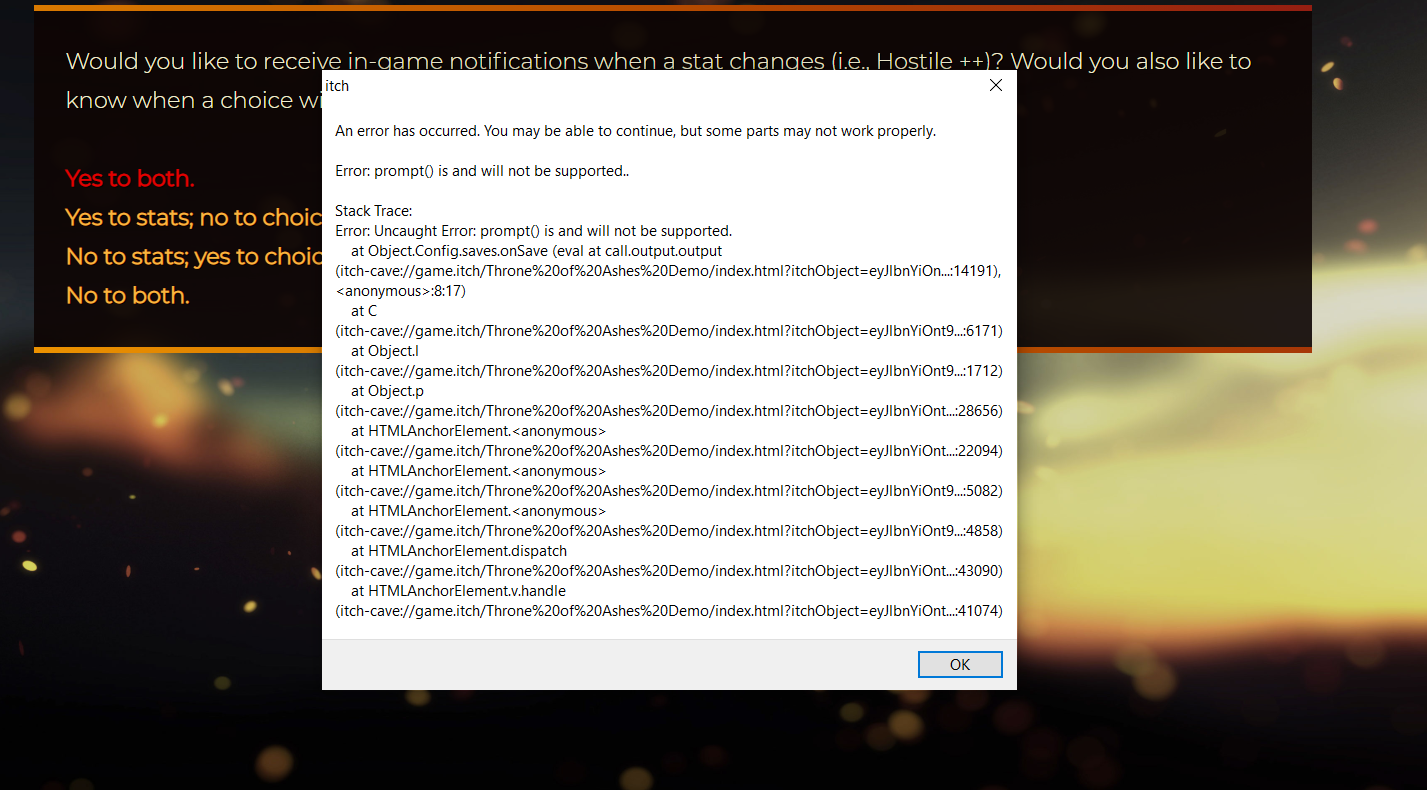Oh well now I just feel dumb..you're right, the pronouns do work correctly when I actually did click that prompt and change it, I don't know how I completely missed it when I was playing. I'm sorry!!
And I was using the app! But I'll just use the website version from now on. Again, thank you so much for your response and I'm sorry to have bothered you on a mistake that was on my end!
WyrmOffTheString
Recent community posts
The setup already looks amazing, and I'm really excited to play it! But..I came upon issue already in the customization. I had my character as nonbinary with female genitalia but the pronouns remained she/her, and when I tried again with all the other genitalia options it still kept showing that my character used she/her pronouns. I messed around with the cis male option to see if it would change anything and for whatever reason it keeps showing as she/her pronouns? No matter how many times I reload the page or restart and choose nonbinary over and over it doesn't change a thing. I decided to brave on and see if the game will call me by my chosen pronouns or by she/her, but I ran into another error. When deciding whether to see the stats and lasting choice effects and I proceeded to say yes to both, an error window popped up explaining an error occurred and I may continue to play, but some features won't work properly. The error it gave me was 'error: prompt(0) is and will not be supported.
I'm finally able to continue into the game, and unfortunately my character is referred by she/her pronouns. I don't know if there's any more issues in the game thus far, but this is what I've found so far and thought you'd like to be aware of it! I hope this resolves quickly and smoothly for you, and I hope yourself are having a good day! I'll still fiddle around some more with the demo, as I'm very excited to see what this story has in store. :)
Edit with image added: Another issue showed up when I tried to save the game, it showed the same error popup that I ran across earlier, and my attempt to save didn't work :( I added a screenshot of the error popup that came up in the first encounter, hope this helps to visualize and figure out the problem.